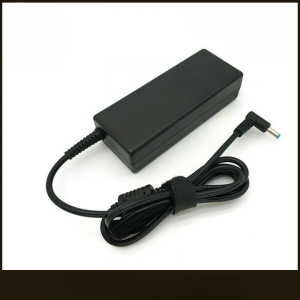PCI-E EXP GDC External Laptop Video Card Dock Graphics Card Laptop Dock ( Mini PCI-E / NGFF M.2 A/E Key / Expresscard Interface)
Reason to Buy From Us
Payment methods
Your payment information is processed securely. We do not store credit card details nor have access to your credit card information.

Details
- Brand Name - SHCHV
- Certification - None
- Origin - CN(Origin)
- Length - 14cm
- Model Number - PCI-E EXP GDC External
- Package - Yes
- Type - Laptop Docking Stations
- Material - plastic
- Width - 4cm
- Interface - Optional: Mini PCI-E/NGFF M.2A/E Key/Expresscard
- Version - V8.5C
- Cable Length - 70 cm approx(not include connector)
- Name - EXP GDC
- Use For - Connect External GPU to Laptop
PCI-E GDC External Laptop Video Card Dock Graphics Card Laptop Docking Station (Mini PCI-E /NGFF M.2 A Key/Expresscard Interface Version)
Introduction:
EXP GDC is the laptop external graphics adapter equipment; it can help you to use the external independent high-performance graphics, can be used to access any of the PCI-E interface equipment, used to enhance the performance of the laptop, so that you can play those huge games requesting high-performance graphics.
Please refer to the user manaul step by step to use this product. Be carefully when connect the power and cable. If you your laptop can not work with the product , please refer to the trouble shooting part in the user manul at first.
The mini PCI-E,NGFF M.2 Akey and Expresscard interface use the same type of dock. But the NGFF M.2 Mkey interface use the other dock, please note it.
Specifications:
Support Interface : PCI-E X16
Input Interface : Mini PCI-E/NGFF M.2 A Key/Expresscard
Extand Support : PCI-E X16 DMI 5 GT/s
Power : Max. 220W(8Pin interface)/Max. 150W(DC interface)
USB : 1.0/1.1/2.0
Compatible system : Windows XP/7/10,Linux
Features:
EXP GDC Laptop external independent video card dock w/ expresscard data line and 6 Pin/8 Pin power supply cable.
Dual TD compatible switch (resolution of hardware conflict).
High quality imported electronic component, multistage anti interference and Isolation protection circuit.
Multi power automatic switching (support for soft start).
Enhanced MINI PCI-E data line with 26pin interface, supports 54 type and 34 type expresscard interface.
With 6pin interface for connecting video card power supply; 8pin interface for connecting EXP GDC power supply.
Use for engineering measurement, data collection, server debugging, GPU computing and other industrial applications, of course, still be used to access most of the graphics card to play the game.
Note:
EXP GDC is a NOTEBOOK external graphics adapter equipment, do not include graphics card.
If you use your notebook display, please make sure it hasIntel (R) HD graphicsand connected above GTS450 as NVIDIA graphics. Otherwise you need external monitor. Usually the external monitor can get better performane.
This products doesn't support these model of laptops, please don't make the order if you use these laptops:
Asus(N55SF, N75SL , ASUS A53XI24 1SV-SL, K43SD, A73S, K53SD, X8dij, A43s, N55SL, K45dr)
LenovoE530, L430, E43, U410, E49, K49, G50-75M(New Add)
HPH533OM, 6910, 5310M
Haseeui45, EVI4
HaierT68
Acer4739z , Acer E1-451G
Samsung450R , 270e5k , np450r5j-x05cn
Dell5437 , N55SL ,
Note : These models of laptop is the known model which is not suitable. BUT that does not mean any laptop other than this list will work. You still need to learn if your laptop is suitable for use EXP GDC adapter to connect external graphic card.
Supported Laptops (known) :
5.When use the ngff m.2 a/e key , some laptop may have the white list problem. Because these laptops may not be connected to the M. 2 A/E key using products other than those specified by the manufacturer. To solve this problem, you need to learn to whitewash BIOS. BUT whitewash BIOS has high risk for your laptop. If you are not good for it, please do not do it.
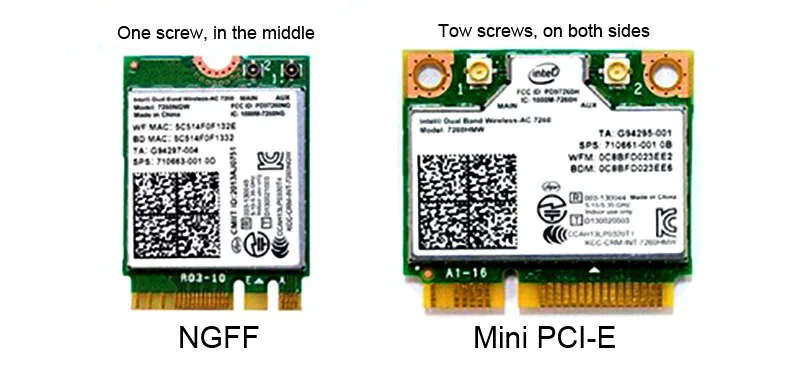

Note: our expresscard cable's interface is 34 mm size, and 34 mm size can fit for both 34mm and 54mm size slot.
Please refer to theoperation guidein the package carefully when you install this product. You can view the video in the product link too.
The link for download the user guide :
https://drive.google.com/file/d/1mDqWBSgMR-uR8fX6ZIBnQl2Bhufo--gR/view?usp=sharing
Packing List :
Option 1:
1 x EXP GDC Adapter
1 x Instruction
1 x MINI PCI-E Data Line
1 x ATX Power Supply Cable
Option 2:
1 x EXP GDC Adapter
1 x Instruction
1 x NGFF M.2 A Key Data Line
1 x ATX Power Supply Cable
Option 3:
1 x EXP GDC Adapter
1 x Instruction
1 x Expresscard Data Line
1 x ATX Power Supply Cable
Option 4:
1 x EXP GDC Adapter
1 x Instruction
1 x MINI PCI-E Data Line
1 x NGFF M.2 A Key Data Line
1 x ATX Power Supply Cable
Option 5:
1 x EXP GDC Adapter
1 x Instruction
1 x MINI PCI-E Data Line
1 x Expresscard Data Line
1 x ATX Power Supply Cable
Option 6:
1 x EXP GDC Adapter
1 x Instruction
1 x NGFF M.2 A Key Data Line
1 x Expresscard Data Line
1 x ATX Power Supply Cable
Option 7:
1 x EXP GDC Adapter
1 x Instruction
1 x MINI PCI-E Data Line
1 x NGFF M.2 A Key Data Line
1 x Expresscard Data Line
1 x ATX Power Supply Cable
(8pin power supply cable can be split into 6pin cable)

How to connect the power :
- Recommend the ATX power , the power need to be enough for your graphic card. The EXP GDC itself use less power.
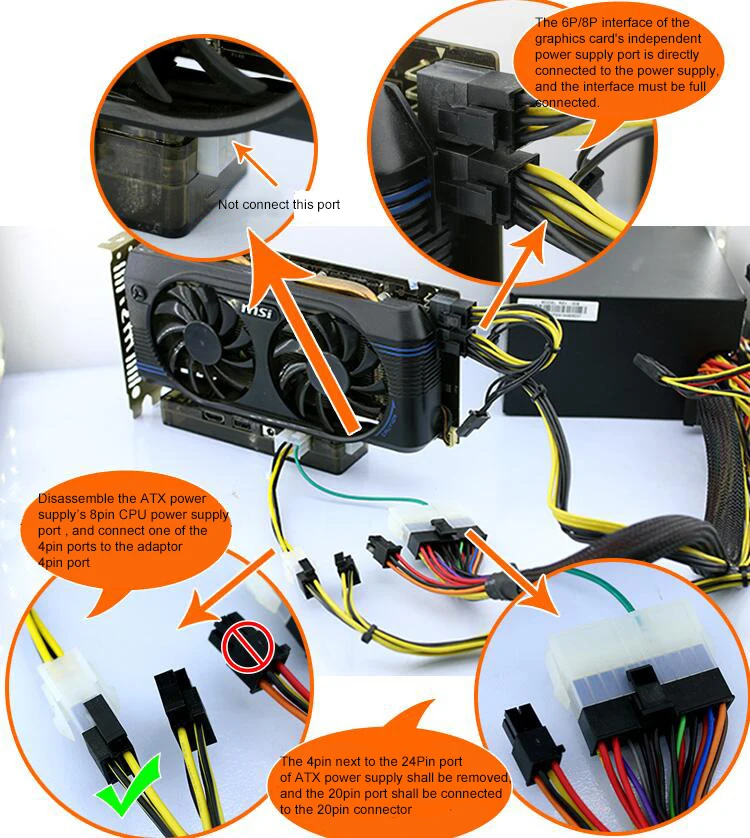








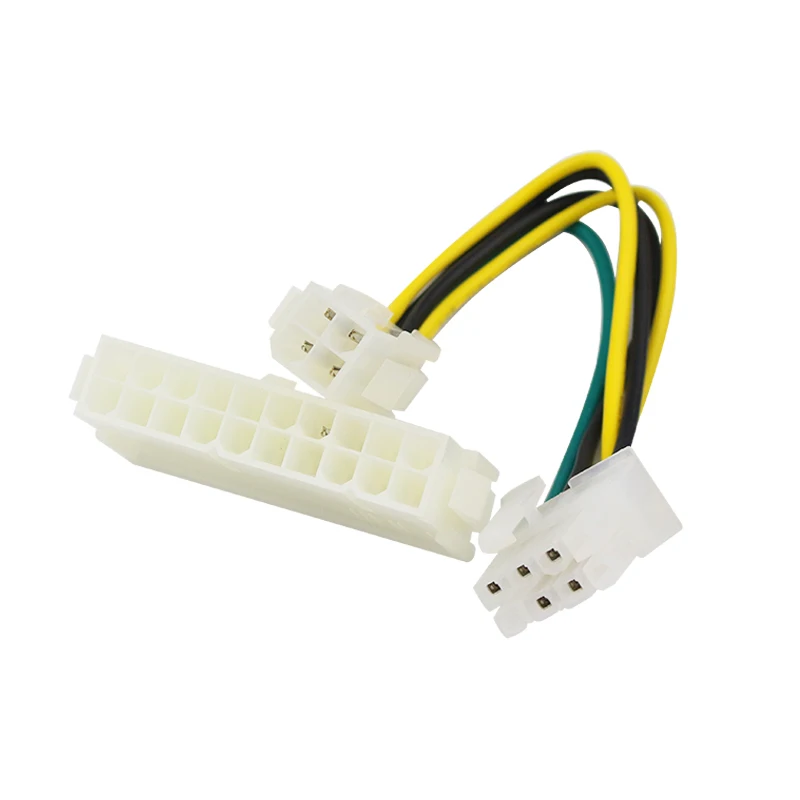
FAQ:
My laptop is xxx model, does it work?
If you are laptop model is in the support listing, then usually it can work. If it is not in the support listing, then we can not make sure it can work 100%. If your laptop is in the listing that not support, then do not buy it.
Which interface is my laptop use ?
You can take some clearly photo of the interface of your laptop has and show to us. Except for the expresscard interface, you need to open the back of the notebook to look at it.
What power supply should I use for it ?
We suggest the ATX power. The power need to be enough for your external graphic card. For expample, if your exernal graohic card use 300W power, then you had better use a 350W ATX power.
Please connect the power cable correct. ( we have the picture to show it in the product description)
Can I use the DC port to supply power?
Please note that the DC port for power input allow 12V power, the currect can not be over 12.5A. So it can only supply 150W power. And you can only use the external graphic card that use power no more than 150W. Also make sure you use a good quality power supply, otherwise it can damaged your devices. Connect the power cable by wrong method can also damaged the devices. DO NOT supply power before you connection is well.
On the laptop Fujitsu Lifebook A512 did not exist. Vidyaha gtx960.
The laptop turns on only without an adapter, and only then, to Windows stuck eGPU. Then windows sees vidyahu, firewood gets up, but error 12. The solution to this problem is (DIY eGPU setup 1.3), did not help... Spent 4 pm. Tried everything.
All right, guys, I don't care about him. Go to the "Iron" (Shop B. U. Components) and buy there Mother + percent (i5 2400)+ Opera (8 GB) + BP for 10 thousand With 1 month warranty. And screw at home find and do not waste your time.
What I wrote all this to: I read and saw how others work. If anything, I'm a programmer, and tried everything with the dsdt file, windows is worn out if something is wrong and is going to be reinstalled. On the firmware left bios did not decide, there was not enough laptop to use. Tried on Ubuntu-also not.
The delay on the adapter (7 or 15 seconds) does not work-supplied power, immediately turns on.
It is worth taking only if there is 100% INFA, which on your laptop works out of the box.
Well packed, the parcel arrived very quickly.